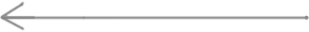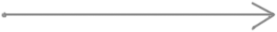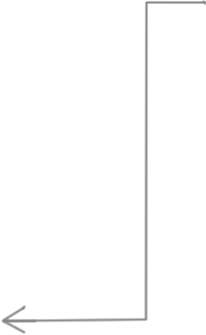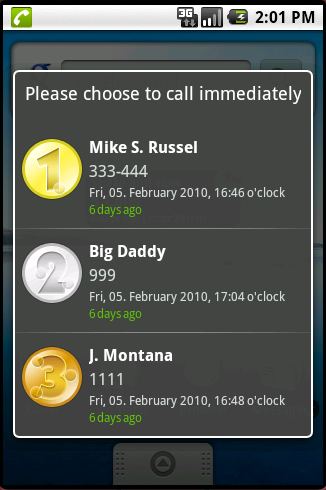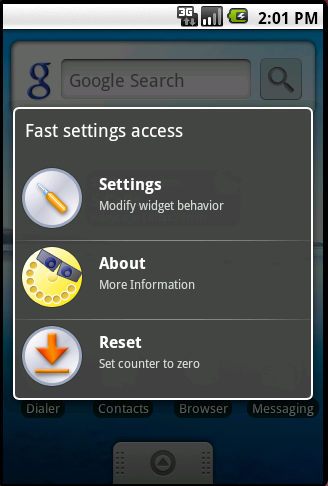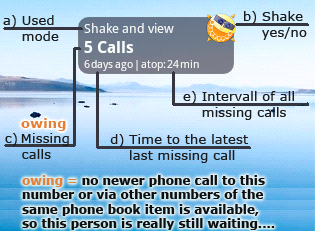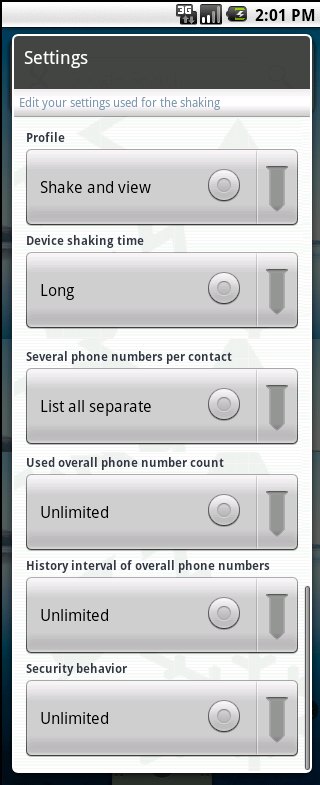| |
![]() |
|
| |
Hi, my name is Carll. I will tailor your missing calls
to stay in synch
and to phone your callers back in a more natural
way. Let notepads phone
numbers go into retirement and tune up your business and save time.
My promise: You will always know which persons you SHOULD
call back !!!
This means I remember only the missing calls you
haven't already spoken
(means you call or they call you). Additionally
my middle name is S. = Shake,
so you can use a truely randomized call
list - simply by shaking your phone.
Ofcource there are a lot of other
settings and combinations available.
Feel free and enjoy your
lifestyle. Usage will be introduced below.
|
|
| |
|
|
| |
|
|
| |
|
|
| |
. |
|
| |
Carll S. Tailor |
|
| |
Current version: 2.7.2 |
|
| |
|
|
| |
>Contact |
|
Define how you want to build up the recall list.
There are 4 ways possible when clicking on the widget:
- Direct view: See ALL possible numbers (without shake).
- Shake& view: See pole position 1-3 of possible numbers.
- Shake& hide: See pole position 1-3 of possible nu???rs.
Special mode Russian Roulette:
- Simply click and carll choose one automatically, or if the
'device shakeing time' interval is available, shake before.
How long should the shakeing be visible
until the call-list will be displayed.
Set to 'Unused' will immediately jump
to the call-list, without shaking.
List all missing calls seperate or
group the different contact numbers as one missing call.
If you call one of this number back all other missing
calls of this person are gone too. Use the very first or
the very last missing call number as target number.
Set to '1' to see only one number
at maximum, to avoid panic:),
or set to 50 ...
Default is 'unlimited'.
If you mean, after 5 days you will never call someone back,
set the history intervall to 5 days.
Default is 'unlimited'.
Restrict carll to use only known numbers
from your contact list or use all numbers.
Default is 'Only from contacts'.
Short introduction:
How to read and understand the widget intension.
How to use:
Click on the two areas on the widget to navigate.
| |
Some popular profile setting excerpts:
|
|
| |
- Natural phone back as list:
| Used Profile: |
Direct list |
| Shake device time: |
None |
| Contact numbers: |
List all seperate |
| Other: |
Unlimited |
|
|
| |
- Click, shake, choose ... ticking off: [Default]
| Used Profile: |
Shake & view |
| Shake device time: |
Normal |
| Contact numbers: |
Merge to last call number |
| Other: |
Unlimited |
|
|
| |
- Burnout phone back:
| Used Profile: |
Russian roulette |
| Shake device time: |
Short |
| Contact numbers: |
Merge to last call number |
| Other: |
Unlimited |
|
|
| |
- Pleasant surprise:
| Used Profile: |
Shake & hide |
| Shake device time: |
Normal |
| Contact numbers: |
Merge to last call number |
| Other: |
Unlimited |
|
|
| |
- Feel free:
| Used Profile: |
... |
| Shake device time: |
... |
| Contact numbers: |
... |
| Other: |
... |
|
|
| |
|
|
| |
|
|
| |
Finally some very useful hints:
|
|
| |
- Carll is visible in different colors:
If shaking is enabled carll normally looks orange,
but if there is only one call remaining, no shake
is necessary so carll change his color to yellow,
like known from mode 'Direct view'
If you prefer mode 'Russian roulette' and carll
will immediately call after click to the widget
you see the green colored one, missing one tooth.
If shaking is necessary (using the shake intervall)
you see the orange one, but the mode is still 'RR'.
|
|
|
| |
- If there is only one call remaining:
The shaking will be skipped in any case.
You will see the result list or in mode
'Russian roulette' the call happens directly.
|
|
|
| |
- Shaking is nice but for what:
Using shaking you generate truly randomized values.
So the result list will be generated unpredictable,
which gives you the comfort of selecting free.
|
|
|
| |
- Shaking virbrates sometimes:
If the shake result is availabele, due to strong shakeing
carll will feedback to you via a short vibrate. After that
you see the result list or in mode 'Russian roulette the
call take place immediately.
|
|
|
| |
- What means Reset from the "Fast settings":
Normally you should phone back all remaining "owning"
numbers respectively persons. But if you like to release
all without phone back, the Reset simply mark all as
gone, and your Carll contains finally 0 calls.
|
|
|
| |
|
|
| |
|
|